Changing Sinch CCtr VWU Connection Properties
If BO Server and Reporting Database Server are installed on different servers, and these servers have different SQL versions, an error occurs when changing Sinch CCtr VWU connection properties. To avoid the error, install on the BO server the SQL Native Client version that corresponds the SQL version installed on the Reporting Database Server.
Change the connection Sinch CCtr VWU (former BCM_VWU) to read data from a specific Reporting Database server and data warehouse (database names are XXX_VWU, where XXX is the customer name defined in the Reporting Database installation). Make changes with the Business Objects Information Design Tool.
-
To open the tool, choose .
-
Right-click the server name and choose Open Session.
Figure 1. Open Session 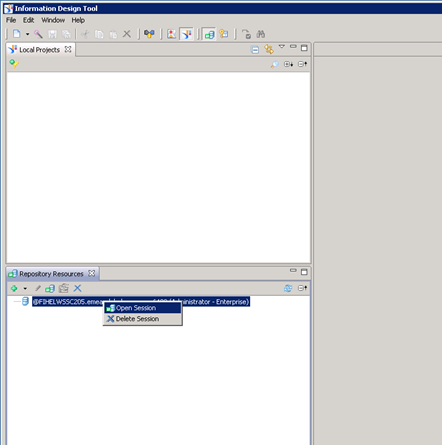
-
Log on to the system by entering the user name Administrator and password.
-
Expand server .
-
Right-click Sinch CCtr VWU and select Open.
Figure 2. Open Connections 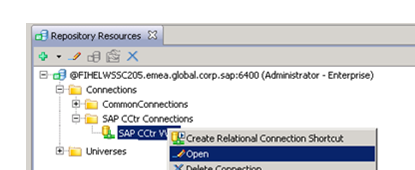
-
Click Edit and enter correct values for the following items from the Reporting Database Installation variable values:
-
User Name = Reporting Database User Name.
-
Password = Password of the Windows account used as Reporting Database User Name (above).
-
Server = Maintenance Address or Name for the Reporting Database Server.
-
Database = XXX_VWU, where XXX is the customer name defined in the Reporting Database installation.
-
-
Click Test Connection.
-
If test is ok, click Next and Finish.
-
Click Close and close the window.
