Pin Queues
You can mark your favourite queues by pinning them and filter the view to show only the pinned queues.
- Go to the Home view.
- In the queues list, click the Pin icon for the queues you want to mark as your favorites.
- To show only these pinned queues in the Home view:
- Click the Filter icon.
- Choose Pinned Status and Pinned.
- Click OK.
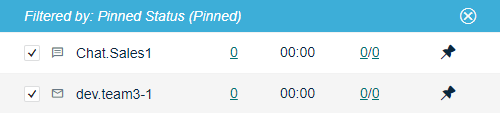
- To save this filtered option, use the procedure in Save Personal Preferences.
