Silent Monitoring
With silent monitoring, a supervisor can view conversations or listen to calls which an agent is handling without them knowing they are being silently monitored. There is no chat between the supervisor and agent, and the agent doesn't see any monitoring actions in their Communication Panel. The supervisor has all of the agent guidance actions available. An agent can only become aware that they were being monitored if the supervisor decides to join the call, intercept, or coach the agent.
See image of the supervisor's view in silent monitoring in the step list below.
You can tell silent monitoring and agent guidance apart based on their icons:
-
 silent
monitoring
silent
monitoring -
 agent
guidance
agent
guidance
A supervisor can only have one session of either agent guidance or silent monitoring at a time. If a supervisor, for example, has an ongoing silent monitoring session while an agent asks for agent guidance and the supervisor accepts the agent guidance request, the silent monitoring session then ends.
If the supervisor is listening to an agent's call, listening continues from one call to the next. If the supervisor moves from silent monitoring to agent guidance, the Listen button also remains active.
Prerequisites
-
Agent guidance is in use. See prerequisites in Agent Guidance.
-
Silent monitoring is enabled in System Configurator.
Start silent monitoring
- Start silent monitoring either in Communication Panel
or Dashboard.
In Communication Panel:
- Check Availability in the Home view
- Directory list and detailed view
- History list and detailed view
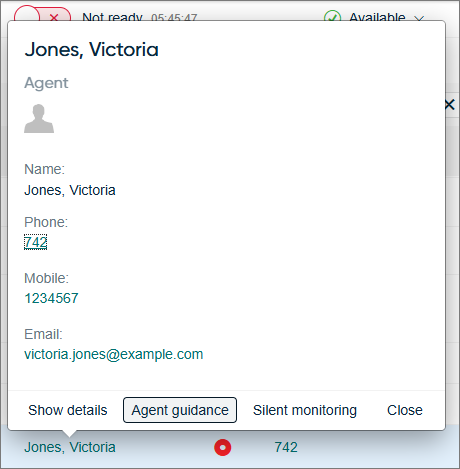
In Dashboard:
- Agent list and the agent details view
- Conversations list
-
Choose the agent and click Silent monitoring.
If the conversation is a phone call, open the Silent monitoring extension to see options:
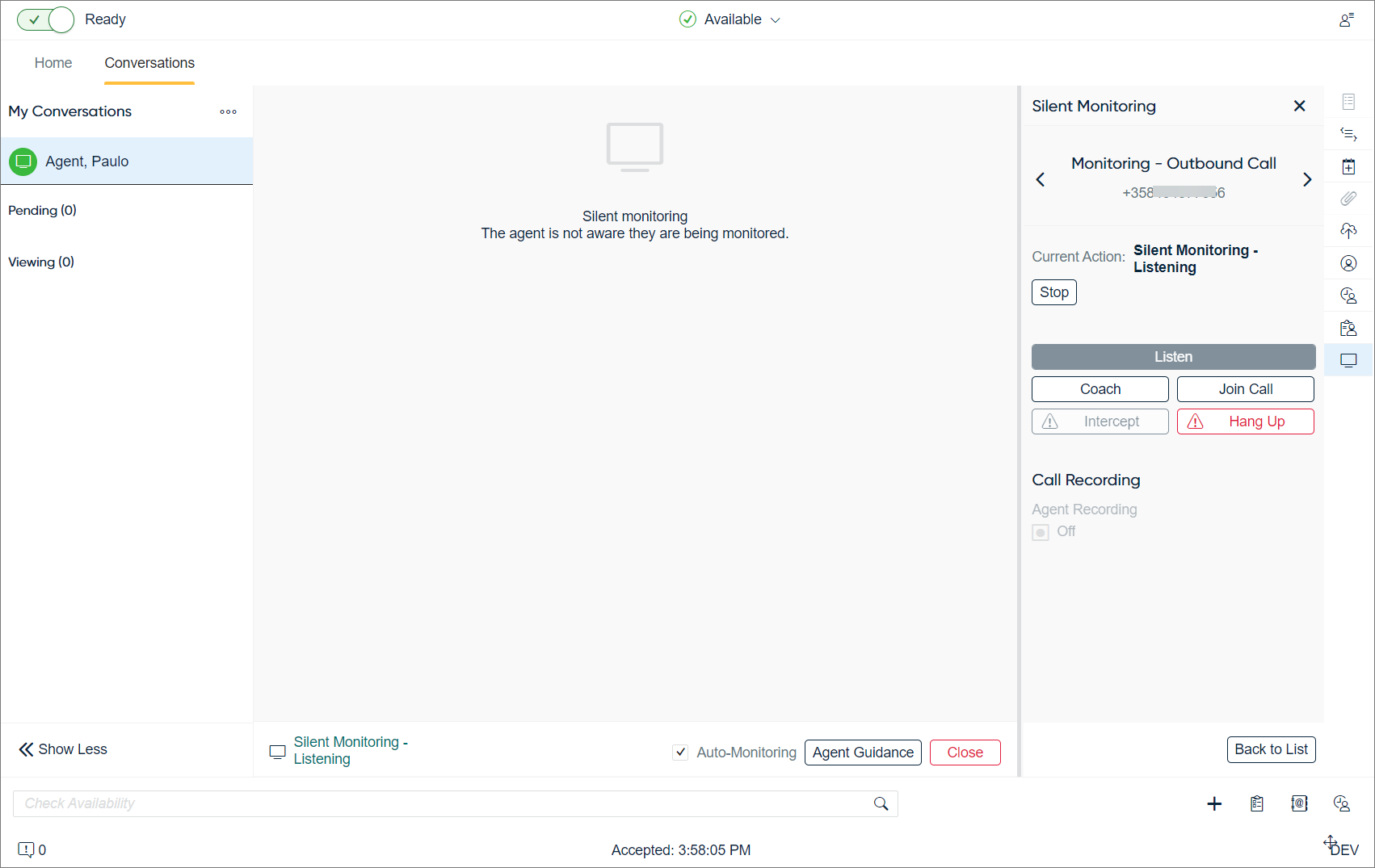
-
Listen: When you open the extension, listening begins automatically. To stop listening, click the Stop button.
-
Coach: Speak with the agent during the customer call. Only the agent hears your coaching.
-
Join call: Participate in the call. When you join the call, everyone in the call can hear and speak to each other. (Includes conference calls)
-
Intercept: Intercept the call from the agent. The agent is disconnected and you continue with the caller.
-
Hang up: Hang up the call. All participants are disconnected and the call ends.
-
