Required Agent
Required agent is firmer requirement than the preferred agent. When a conversation has a required agent, the system waits when this agent is available for receiving conversations and only then allocates the conversation. You define the expiry time for the required agent, and when the time has elapsed, the conversation can be allocated to any agent serving in the queue.
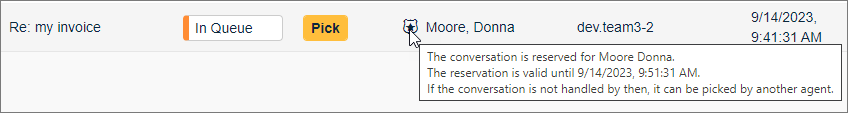
For more information, see the document Preferred and required agent
