Extension Area
Extension area is a side panel that can be utilized when you have an active conversation in the main window. The area can contain certain features of Communication Panel and also third-party web applications.
The functions that are opened in the extension area depend on the conversation type and your system. For example, optional integrated third-party application is placed there.
-
Script: available with calls (incoming queue calls and outbound campaign calls), chats, and emails (including action items and tasks).
-
Reply Templates: available with emails and chats.
- Internal Notes: available in all conversations.
- Third-party web applications can be available depending on configuration. For more information, see Integrations.
To open the extension area, click the button of your choice in the side navigation bar.
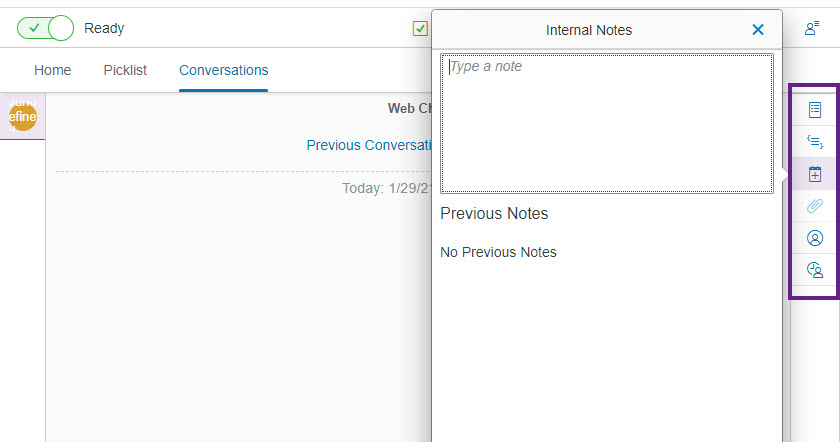
When using a function that is placed in extension frame:
-
If the Communication Panel window is wide enough, the extension area opens on the right side of it.
You can adjust the size of the area by dragging the line between the main area and extension area.
-
If the window is narrow, the extension area opens up as a pop-up window on it.
When you change the size of the window, or open another function in the extension area, the current area may be hidden. Click the side panel button again to re-open it.
To close the area, click the same side panel button you opened it with, or choose the icon in the upper right corner of the area.
Added in 2005.
