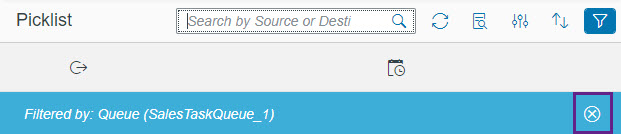Show Conversations in Picklist
You can view conversations in the Picklist view based on a single queue.
- Choose a queue and click the Show queue conversations in
Picklist icon.

The Picklist view opens showing conversations from the selected queue.
- To clear the search results, click the Remove Filters
icon.