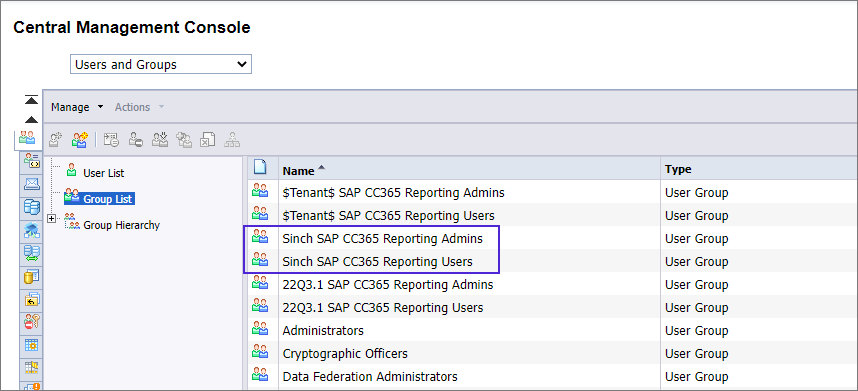Create BusinessObjects Tenant with Sinch Contact Pro Reports
In this example, Sinch is the tenant name.
To create a BusinessObjects tenant:
- Start the command prompt in administrative mode to see progress and logs and execute
file CreateTenantFiles.bat.
This creates files Sinch_definition.properties and Sinch_CreateTenant.bat in the Customer\Sinch folder.
- Move to the Customer\Sinch folder on the command line and execute file Sinch_CreateTenant.bat (replace Sinch with your tenant's name in both). When prompted about continuing, answer Y. The installation takes a few minutes to finish.
- Wait until the installation ends and press Enter to close the command prompt.
This creates objects into BO. You can identify them in CMC by their names that begin with the given tenant name.
Tenant objects for folders
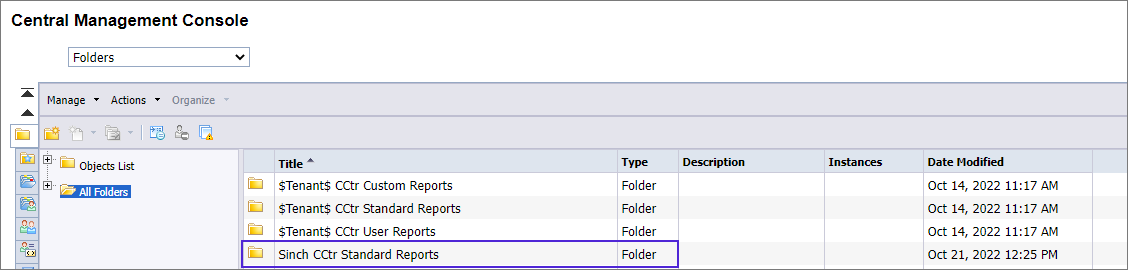
Tenant objects for connections
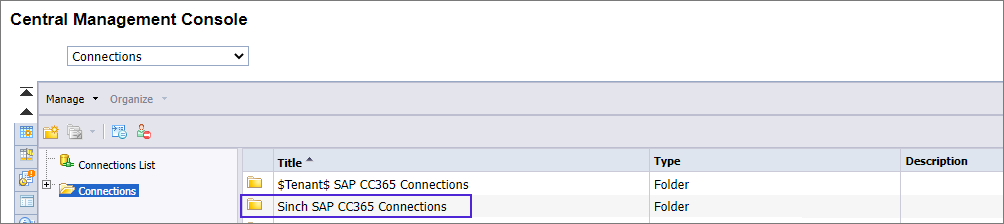
Tenant objects for universes
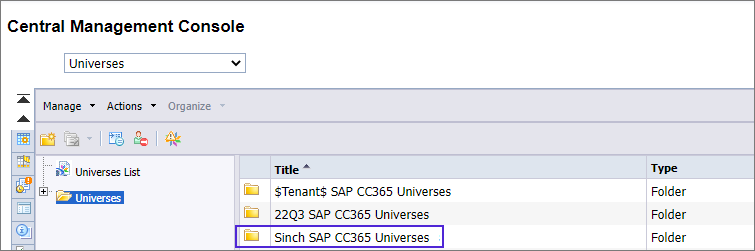
Tenant objects for users and groups