Connecting Sinch SIP trunks
Prerequisites
- You have your Sinch account (dashboard.sinch.com) where you configure the SIP trunk and reserve telephone numbers.
-
You need the tenant name. It is in the logon URLs initially provided in the tenant ready notification message. The URL is formed in either of the two following ways:
- https://login-eu-c1.cc.sinch.com/<tenantname>/...
- https://cc-<tenantname>.cc.sinch.com/...
The tenant name starts in most cases with the letter c followed by the number 1, 2, 3 or 4 as in the examples below:
https://login-eu-c1.cc.sinch.com/c1sampl012345/...
https://cc-c1sampl012345.cc.sinch.com/...
Configuration
In the Sinch portal, do the following:
- Create an application for inbound calls.
It is recommended to include IN or Inbound in the application name.
- Go to the Voice & Video tab.
- Select .
- Enter the SIP
URI:
sip:{number}@<tenantname>.sbc1-<x-y>.cc.sinch.com:5061;transport=tls
- Replace only <tenantname> with your tenant name. Leave {number} as it is above. Do not replace it with your number.
- Depending on your region, replace <x-y>
with:
- AU (Sydney): au-s2
- AF (Cape Town): af-s1
- EU (Frankfurt): eu-c1
- NA (Oregon): na-w2
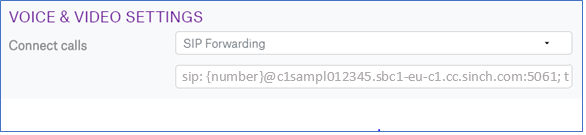
- Create an application for outbound calls.
It is recommended to include OUT or Outbound in the application name.
The default values are used so no further configuration is needed.
Make sure to leave the Connect calls settings as shown below.

You should now have two applications in the portal.
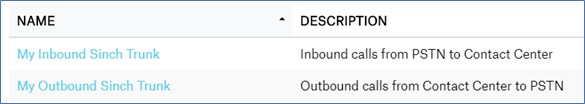
- Assign at least one telephone number to the inbound application.
It can a temporary number just for testing.
Service request
Request Sinch to connect Sinch Contact Pro to the Sinch SIP trunk.
- If you do not have credentials to create service requests, register at https://tickets.sinch.com/secure/Signup!default.jspa.
- Create a service request at https://sinchenterprise.atlassian.net/servicedesk/customer/portal/1181.
- Include the following information in the service request:
- The tenant name
- The SIP URI
- Your numbering plan
- The Key and Secret of the outbound application

- If needed, additional information such as technical contacts.
