Anonymous user
A technical anonymous user is needed to ensure that only authorized access to reply templates is allowed.
Prerequisites
-
has allowed resources listed. By default the access is allowed to reply templates which is sufficient for the purpose of interactive template use.
-
Interactive templates have been created.
-
On the System Configurator main screen, choose .
-
Choose Add New.
-
Enter Anonymous as the first name and User as the last name.
-
In the Certificates block, enter a dummy certificate:
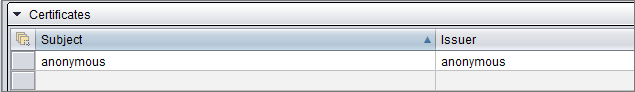
-
Save the user.
-
Go to and choose the interactive templates folder you have created.
-
In Access Rights, give the user rights to view the templates.
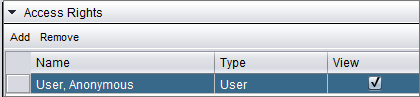
-
Save your changes.
