Using Extra Data
Attached data is a feature in Sinch Contact Pro allows you to add and save information for calls, emails, and chats.
This data can be used, for example, to identify a customer in a CRM or determine the web page where the customer initiated the chat.
Terminology
Several terms are used to refer to the data added to a conversation: CAD
,
contact/call attached data
, attached data
, and extra
data
. Communication Panel uses
attached data
. In System Configurator, the settings to configure
attached data in the channel settings use extra data
, whereas IVR,
reporting, and Visitor Intermediate Client API use call attached data
and
CAD
. Sinch Conversation API uses metadata
.
Format
The form of data is a key-value pair, and the key must be a valid xml element name. For correct format, see the table below.
| Restrictions | Example of incorrect format | Example of correct format |
|---|---|---|
| No spaces | customer Id:"1234567" | customerId:"1234567" |
| No number or punctuation mark at the beginning | 2ndcustomerId:"1234567" | secondcustomerId:"1234567" |
Extra Data Settings
Channel Type |
Field |
Function |
|---|---|---|
Extra Data Included When E-Mail Allocated |
Enter a comma-separated list of field names that are sent to the user interface when a conversation is allocated to an agent. The field names can be, for example, Language, Skills, or any custom key-value pair to define host application specific data added in RESTful Task Management Interface. To show the body data of a CP (XRI) task in the same way as an email body, define field name XRI-body. Both plain text and HTML are supported in the CP task body. Note: Although this setting is also
available for queues, we recommend using the setting for
the channel. |
|
Voice |
Extra Data Included When Allocating Calls |
Enter a comma-separated list of field names that are sent to the user interface when a call is allocated to an agent. The field names can be, for example, CallerID, IVRInfo, Skills, Language, Class, CallGUID, or ExternalData. The data may contain information collected by an IVR application and items like call GUID, skills, language, and so on. This data can be used in Communication Panel extension area. |
Voice |
Extra Data Included in Outbound Calls |
Enter a comma-separated list of field names that are sent with outbound calls, transferred calls, and consultation calls. The following fields are always automatically sent with consultation calls: FirstANumber, FirstBNumber, FirstAName, FirstBName, CALL_ID, CallGUID, or CallReason. The default value is "" (only the default fields are sent). Note: To pass this information to external number,
define the settings in . |
Voice |
Extra Data Included When Connecting Calls |
Enter a comma-separated list of field names that are sent to the user interface when a call is connected. The field names can be, for example, CallerID, IVRInfo, Skills, Language, Class, CallGUID, or ExternalData. The data may contain information collected by an IVR application and items like call GUID, skills, language, and so on. This data can be used in Communication Panel extension area. |
Voice |
Extra Data Included When Supervising Calls |
This setting does not apply to Sinch Contact Pro cloud. |
Voice |
Extra Data Included When Completing Consultation Calls |
Enter a comma-separated list of field names that are sent to the user interface when a consultation call is completed. The field names can be, for example, CallerID, IVRInfo, Skills, Language, Class, CallGUID, or ExternalData. The data may contain information collected by an IVR application and items like call GUID, skills, language, and so on. This data can be used in Communication Panel extension area. |
| Voice, chat, and email | Extra Data Included in Statistics | Enter a comma-separated list of field names you want to
store in the database and to be visible in the
History view of Communication Panel and in reports. Note the following about this setting:
Note: For emails, this setting is
also available for queues but we recommend using the
setting for the channel. |
Examples
For examples per channel, see Best practices and functional resilience.
AI analysis
If you use attached data to save the AI analysis, add field name AI-analysis in your attached data configuration. If AI analysis is saved in attached data, users can't edit it in Communication Panel.
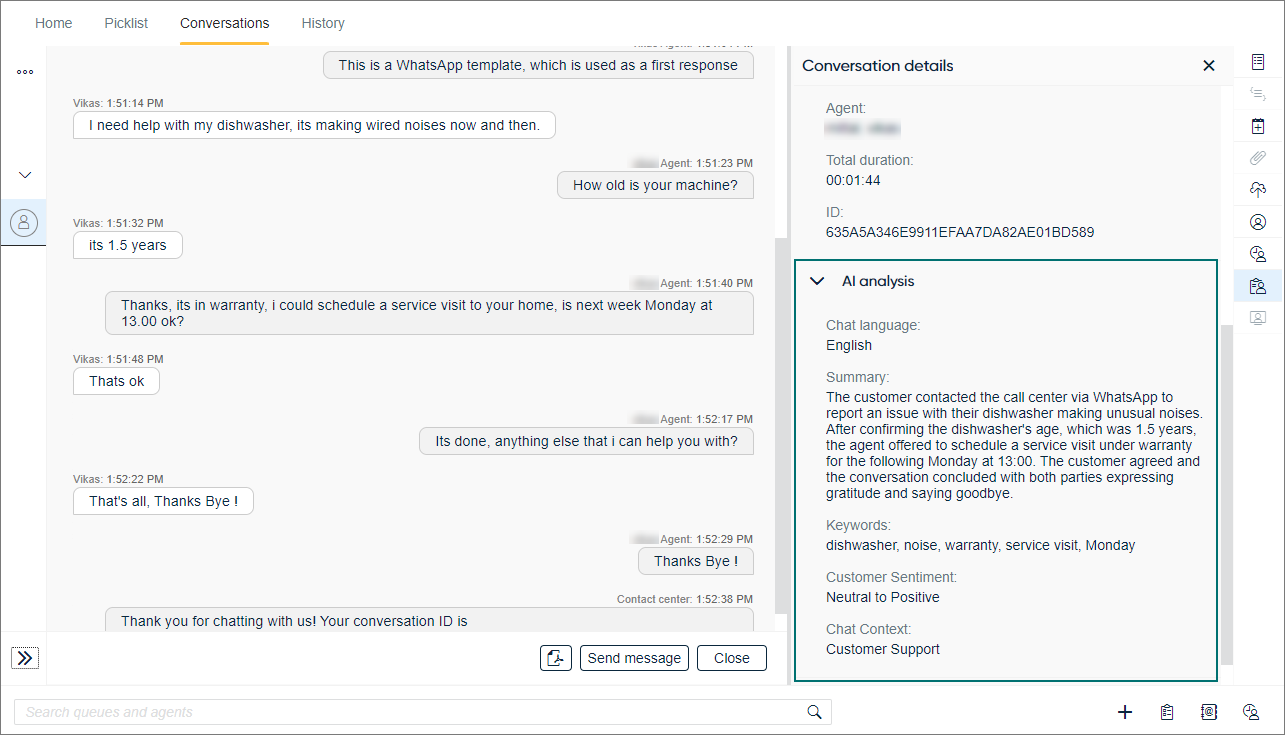
If you've configured AI analysis as instructed in Call transcript and analysis or Event-driven integrations, users can edit the analysis by clicking the Edit AI analysis button. This may be useful, for example, in case of inaccuracies in the analysis.
CP (XRI) tasks
To show body data from a CP task in the same way as an email body, define field name XRI-body in CAD configuration (). Both plain text and HTML are supported in the XRI body.
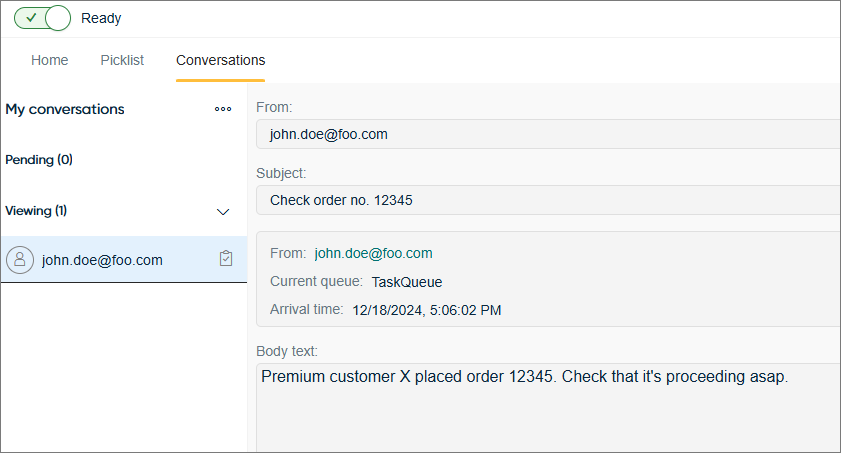
Deleting
To anonymize conversations with attached data, use the Data Protection Officer (DPO) user interface. To do this, you need Data Protection Officer (DPO) rights. For more information, see Deletion of Personal Data in Security Guide .
