Offering Screen
The conversation offering screen shows information related to an incoming conversation being offered to you.
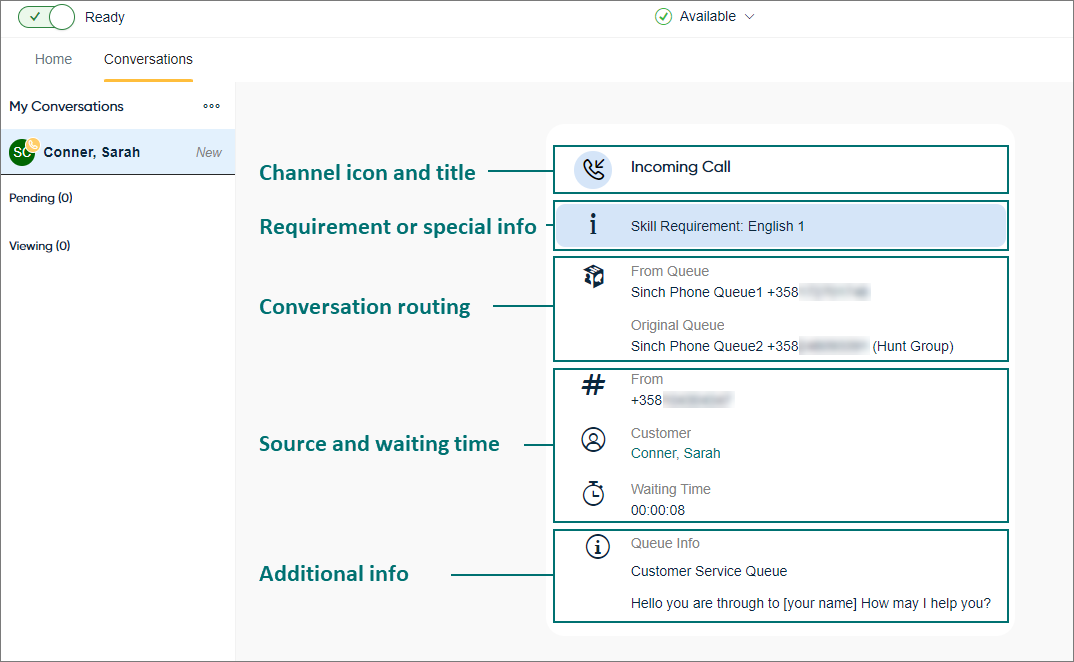
Examples of shown information:
-
From Queue: The queue from where the conversation is currently being offered to you
-
Original queue: The queue to which the conversation has originally arrived (only shown if the conversation is transferred or forwarded)
-
If an incoming call has been transferred to you from an agent or queue
-
If you are a preferred agent or required agent the conversation offering screen will:
-
Inform that you are the required agent along with an expiry time
-
Inform only that you are the preferred agent
-
-
Waiting time incrementing while waiting
Note:For the actual waiting time, use reporting.
Your administrator may have also configured the following additional information to be shown in the offering screen:
-
The name of the skill
-
The current skill level required
By default, this skill information is not shown.
