Conversations View
This view is the central view where you are able to maintain focus while handling or viewing conversations. Administrators can define if Conversations is the default view.
The Conversations view consists of:
- Tabbed navigation bar to access the other views
- My Conversations
- Work area
- Extension area
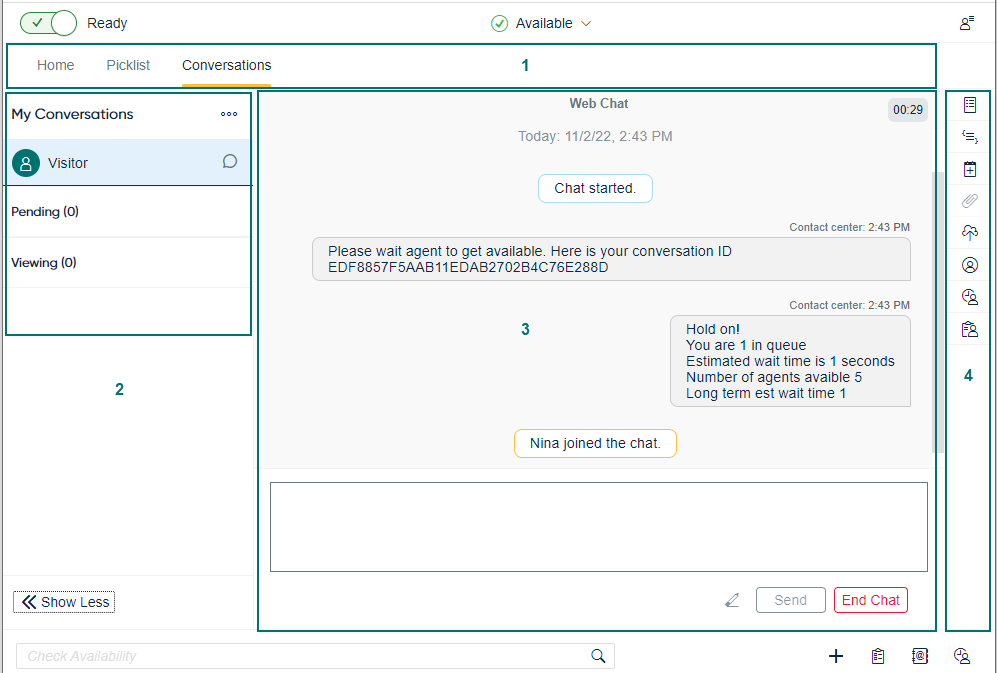
My Conversations
This view contains three sections:
- The first is the active list listing conversations you have in process and are actively handling.
- The next section in the list shows conversations that you have in a pending state.
- The last section lists conversations that you have selected from the Picklist or History views to review in detail.
Work Area
This view displays the conversation's content during the offering, handling and wrap-up stages of a conversation. You view or actively handle conversations from here, and each conversation type has their own layout and functionality.
Extension Area
This view provides you with additional actions related to the current conversation in view. Options include conversation details and history, customer details as well as any scripts, internal notes or attachments. Additional extensions include reply templates, agent guidance or third-party extensions.
