Creating queues in Sinch Contact Pro
Copying queues
You can copy the sample queues and edit them further according to your needs.
-
On the System Configurator main screen, choose .
- Click Search and select the sample queue.
-
Click Copy
-
Enter the name, and select the appropriate checkboxes.
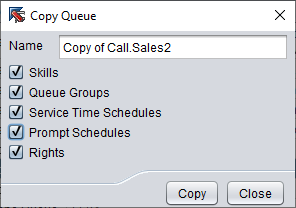
- Click Save.
Creating queues manually
To create your own queues manually:
-
On the System Configurator main screen, choose .
-
Click Add New, and select the queue type
-
Enter the name and other basic information. For more information, see Entering basic information for queues.
- In the Number/Addresses block, enter the phone number, or address.
- In the Queue Groups block select the groups where this queue belongs. You can do this also other way round when configuring queue groups.
- Click Save.
