Example: Passing Call Attached Data (CAD) from IVR to Queue
Terminology
Several terms are used to refer to the data added to a conversation: CAD
,
contact/call attached data
, attached data
, and extra
data
. Communication Panel uses
attached data
. In System Configurator, the settings to configure
attached data in the channel settings use extra data
, whereas IVR,
reporting, and Visitor Intermediate Client API use call attached data
and
CAD
. Sinch Conversation API uses metadata
.
Procedure
-
Add a variable to the IVR that will assign the selected language. In the example below, you'll see the variable Selected_language is added by using the var element. A value for the variable is then assigned by using the assign element based on the language the customer chooses in the menu.
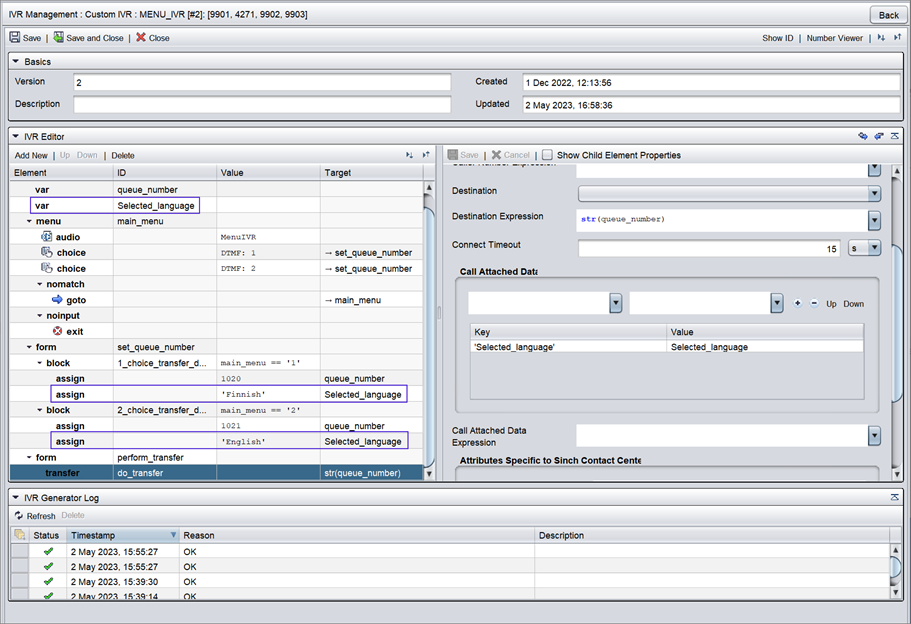
-
In the transfer element nested in the form element, use the Call Attached Data fields to define the variable as the extra data to be carried over to the queue.

Next, you need to add the extra data to the call allocation.
-
Go to . In the Extra Data Included When Allocating Calls field, add the variable you've used in the IVR. For more information on defining extra data settings, see Using Extra Data.
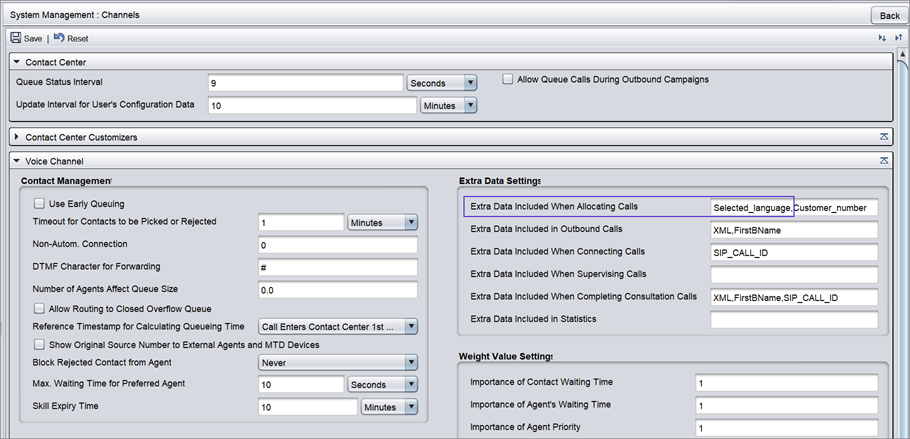
Next, you need to define the text that appears when the extra data is shown in Communication Panel.
-
Go to .
-
In the Queue Contact Information field, add %EXTRADATA% to display call attached data in the call offering screen. For more information on this field, see Configuring client settings.

Communication Panel displays the call attached data both when the call is offered and after the call is answered.
When the call is offered:
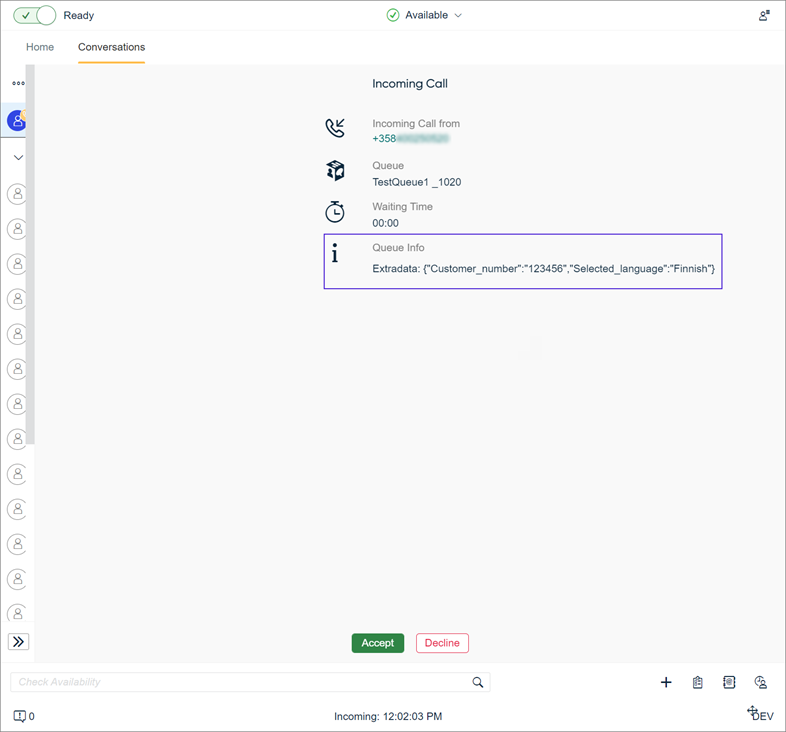
After the call is answered:

