Multiselect
Multiselect is a feature which allows you to select multiple conversations to carry out a simultaneous action of either pick, transfer or mark as handled on all the selected conversations.
To use multiselect, administrators need to enable the feature for you.
- Go to the Picklist view.
- Click the multiselect
 button.
button.The multiselect function is enabled and selection boxes are shown to the left of applicable conversations. You can then start selecting conversations.
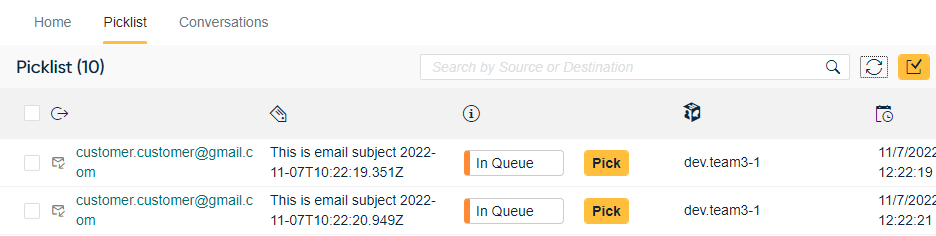
- When you have selected the conversations, applicable options appear at the
bottom of the Picklist view:
- Pick
To add the conversations to your conversations list, click the Pick button.
- Transfer
To transfer the conversations to a queue or another agent, click the Transfer button. A transfer window opens. Depending on the transfer target, choose the Agent or Queue tab, click the agent or queue name row and then the Transfer button.
- Mark as handled
To mark the conversations as handled without picking and opening them in the Conversations view, click the Mark as Handled button.
- Clear selection
To deselect the conversations, click Clear Selection. You can also deselect conversations by using the checkboxes at the beginning of the conversation row.
Note:A count of your multiselect conversations is maintained in the bottom of the multiselect view. This count may decrease automatically as conversations are picked or handled by other agents. - Pick
- To disable the multiselect function, click the multiselect
 button.
button.
