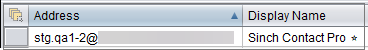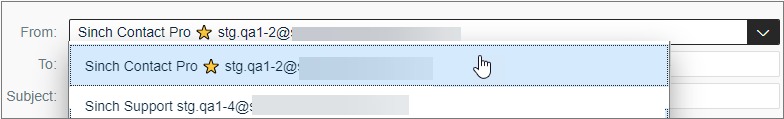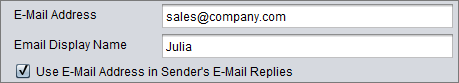Email display name
You can define a display name per email address. If a queue has several addresses, the name can be configured for all or just one address. You can also configure an email display name for an agent. Agents in Communication Panel see the name in the From field when creating a new email or replying to an email.
You can use the display name with the SMTP email sending method. OAuth isn't supported.
When you search for emails in Sinch Contact Pro (such as in the History view in Communication Panel, reporting, and Dashboard), use the email address since the email display name can't be used as a search criterion.
If customers have specified a display name for their email address, customer identification, such as in a CRM system, will still be done using the email address.
To configure this, use the settings described in the table below.
| Setting | Description |
|---|---|
| For queue: | |
|
To show a display name in addition to the email address to a email recipient, enter the name here.
Agents in Communication Panel see this address and can select it as a sender.
The recipient sees the defined display name as part of the sender address. 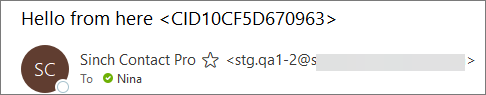 |
|
| For user: | |
|
To show a display name in addition to the email address to a email recipient, enter the name here.
When creating a new email or replying to an email, agents in Communication Panel see this name and their email address in the From address list. Select also the option Use E-Mail Address in Sender's E-Mail Replies.
|
|