Defining skill reduction values
You must have rights to modify the queue.
You use this procedure to define skill requirements and corresponding waiting times to reduce the queue's skill requirements. If there are no available agents who fulfill the queue's skill requirements, the defined skill requirements and waiting times are used. Reduced skill requirements are absolute and, thus, conversations can be offered only to agents that have all skills at or above the defined level.
Note that when skill reduction is not used, and the skill requirement is 4 or less, the conversation may be allocated to an agent without this skill. This happens because only a skill requirement 5 prevents allocation to agents who lack the skill entirely.
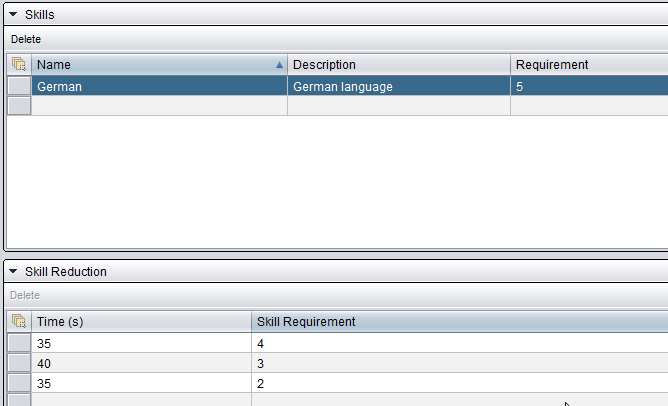
Skill reduction applies only to skill requirements defined for the queue and its extensions. These skill requirements are called reducible skills.
- If a conversation has a preferred agent, the system ignores skills and offers the conversation to this agent.
- If you have defined a queue priority and values for Importance of Skill Matching and Importance of Contact Waiting Time in , Voice Channel block's Weight Value Settings section, do not lower skill requirements to 0. These priority settings and zero‑level skill requirements may lead to a situation in which conversations with shorter queuing time are offered before conversations that have been queuing longer.
- The value of the channel setting Skill expiry time defines when skill requirements are removed. This affects skill match calculation.
- On the System Configurator main screen, choose .
- Search for the queue whose settings you want to configure.
The search result list appears.
- Choose the queue by double-clicking it.
- Choose Skill Reduction.
- Enter the skill requirements and the waiting time (in seconds) for each
requirement.example:
Queue1
has a skill requirement 5 for skillGerman language
and the following reduction values:Time (s)
Skill Requirement
35
4
40
3
35
2
Agents that are available and serving in
Queue1
have the following skill levels:Agent
Skill Level
Agent 1
5
Agent 2
4
Agent 3
3
Agent 4
2
The conversation is offered to
Agent 1
but if they do not accept within 35 seconds, the conversation is offered toAgent 2
. IfAgent 2
does not accept, the conversation is offered toAgent 3
after 40 seconds and then toAgent 4
after 35 seconds. -
If you want the system to always use the defined skill reduction times, choose
On in the Use Absolute Waiting Times
field.
Option Description Not Defined The system uses the value of this setting selected at the channel level. On The system offers conversations to agents using the defined skill reduction values. Off The system can offer a conversation to the agent with the highest skill levels immediately, if the agent’s skill levels fulfill the skill requirement of the last skill reduction step.
For more information about this option, see Skill reduction when Use Absolute Waiting Times is set to Off.
-
If you want that the reduction applies to all skill requirements, choose
On in the Extend Skill Reduction
field.
This includes skill requirements set in the previous queue or by IVR, email keywords, and requirements set via interfaces (Online Integration Interface (OII) or Task Management Interface (TMI)).
Option Description Not Defined The system uses the value of this setting selected at the channel level. On The system extends skill reduction to all skill requirements. Off The system reduces only queue skill requirements. - Save your entries.
