SMS
One Sinch Conversation API app can have multiple SMS numbers configured. If you enabled several numbers in one Conversation API application, take into consideration that by default Sinch Contact Pro routes incoming chats (such as SMS) based on the Sinch Conversation API application ID and doesn't check the destination number. This leads to a situation in which you can't separate the SMS numbers in Sinch Contact Pro, and all MO (mobile originated) messages arrive to the same queue and you can't be sure what number is shown to customers when agents reply.
With configuration you can enable enhanced routing logic to take into account the destination number. This enables different SMS numbers to go into different queues based on a destination number and customers see a correct sender when an agent replies.
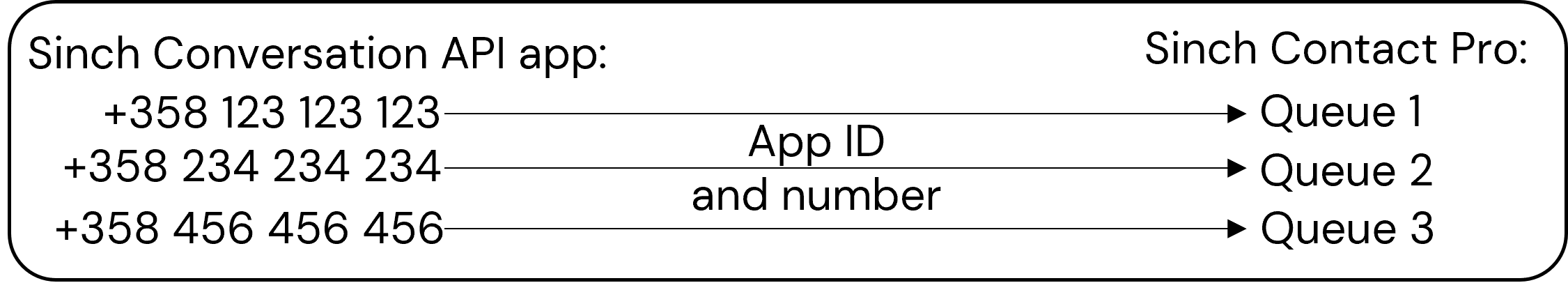
-
Go to and enable the setting Use Number Routing.
-
Configure the queues in the following format:
[APP_ID].[number]@sms.sinchconversation.com
where number is in the international format without the plus (+) sign: 01HFHFHFHFHFHFHFHFHFHFWG36.461234567@sms.sinchconversation.com
